Selenium is one of the most widely used open-source Web UI automation testing tools. It supports the automation of websites across different browsers, platforms, and programming languages.
Our Selenium tutorial is designed specifically for beginners with little to no prior knowledge of Selenium or automation testing.
We will start with the basics of Selenium. After that, we will move to more advanced stuff like multi-browser testing, running tests in parallel, automation frameworks, etc.
Content
Selenium Tutorial for Beginners

This section covers the introduction and setup part of the Selenium tutorial. In addition, it covers the usage of basic Selenium commands. You will be using these commands during the automation of web-based applications.
Chapter#1 – Selenium Introduction
Introduction to Selenium, its different components, advantages, and limitations.
Chapter#2 – Selenium WebDriver Architecture Explained
A detailed explanation of the Selenium WebDriver architecture and its different components.
Chapter#3 – Selenium WebDriver Setup
Java, Eclipse, and WebDriver setup with a sample script for validation.
Chapter#4 – Launching Browsers in Selenium
Commands and sample scripts to launch different browsers.
Chapter#5 – Finding web elements in Selenium
Locate web elements in Selenium using Firebug or Chrome Developer tool.
Chapter#6 – Selenium WebDriver Basic Commands
Some of the most commonly used WebDriver commands and their usage.
Chapter#7 – Waits in Selenium
Learn about waits in Selenium for synchronizing the different user actions.
CSS and XPath Locator Tutorial

To effectively work with different elements, especially dynamic elements, one should know how to create complex element locators.
In the below two tutorials, we will study the CSS and XPath locators. These will immensely help us in creating locators for complex web elements.
Chapter#8 – CSS Locators [Must Read]
Learn how to locate elements using their CSS (Cascading Style Sheets)
Chapter#9 – XPath Locators [Must Read]
Learn how to locate elements using XPath (XML path)
Selenium WebDriver with Java Tutorial

The below tutorials will help you with code snippets and examples. These will include some of the most commonly performed actions in test automation. Here, we are using Java language with Selenium. If you have no prior experience in Java then you can learn the basics of Java from our Java for Testers series.
Chapter#10 – Handling Dropdowns in Selenium
Learn how to interact with dropdown elements.
Chapter#11 – Right Click in Selenium
Learn how to simulate mouse right-click action.
Chapter#12 – Double Click in Selenium
Learn how to simulate mouse double-click action.
Chapter#13 – Mouse hover in Selenium
Learn how to simulate mouse hover action.
Chapter#14 – Drag and Drop in Selenium
Drag and Drop web elements using Actions class in Selenium.
Chapter#15 – Handling Alerts in Selenium
Accept – Dismiss alerts or pop-ups in Selenium.
Chapter#16 – Press ENTER, Function and other non-text keys
Simulate keyboard keypress events for non-text keys like Enter, Ctrl, Alt, etc.
Chapter#17 – Scroll a Webpage in Selenium
Learn how to scroll up and down to a cordinate or specific element in Selenium.
Chapter#18 – Refresh a webpage in Selenium
Learn all the ways to refresh a web page in Selenium [5 different ways]
Chapter#19 – Maximize and minimize the Browser
Selenium commands to maximize and minimize the browser window.
Chapter#20 – Resize the browser window
Learn the resizing of the browser window in Selenium WebDriver.
Chapter#21 – Navigate Back and Forward in the Browser history
Navigate back and forward using driver.navigate() command.
Chapter#22 – Keyboard Interactions in Selenium
Learn about KeyDown, KeyUp, and sendKeys commands.
Chapter#23 – Mouse Interactions in Selenium
Learn about different mouse interaction commands along with code snippets.
Chapter#24 – Executing JavaScript Code in Selenium
Learn how to execute Javascript code in Selenium along with a code snippet.
Selenium With TestNG Tutorial

Selenium is just an automation tool. In order to make validations, pass-fail a test case, create test reports, etc, we need a testing framework. In the below tutorials, we will study one such framework/library – TestNG.
Chapter#25 – TestNG Introduction
What is TestNG? What are its different features?
Chapter#26 – Selenium WebDriver with TestNG Sample Script
Creating a basic test in Selenium with TestNG.
Chapter#27 – TestNG Annotations
Annotations are basically the tags using which TestNG provides different features.
Chapter#28 – Data-Driven Testing in TestNG
Framework in which the test data drives the automation tests.
Chapter#29 – Running Tests in Parallel using TestNG
Reduces the overall test execution time.
Chapter#30 – Multi-browser testing using TestNG
Sample script to run tests with different browsers.
Chapter#31 – Rerun failed tests
TestNG configuration and sample script to retry the failed tests.
Chapter#32 – Set Test priority in TestNG
Prioritizing the test cases or setting the order of test case execution.
Chapter#33 – Dependency in TestNG
Makes execution of one test case dependent on another.
Chapter#34 – Soft Assertion in TestNG
To continue code script execution even after assertion statement failure.
Chapter#35 – Timeouts in TestNG
Used in scenarios that need to be failed if not completed in a defined time.
Selenium Framework

Here, we will study some of the widely used automation frameworks and design patterns along with sample scripts for their implementations.
Chapter#36 – Data-Driven Framework
A data-driven framework using Selenium and TestNG.
Chapter#37 – Page Object Model
An automation design pattern that helps in creating maintainable test suites.
Chapter#38 – Page Factory
One of the implementations of the Page Object Model(POM).
Chapter#39 – 🔥Complete Selenium with Java Framework🔥
End-to-end Selenium with Java Hybrid framework with test script and GitHub link.
Other Selenium Tutorial
- Meaning of WebDriver driver = new FirefoxDriver(); – Behind the scenes, working of the command.
- Handling Cookies in Selenium – Learn how to handle cookies in Selenium WebDriver.
- Check if an element is present on a web page – Code snippet to check the element’s presence.
- Wait for the page to load – Code snippet to wait for the page to load before interacting with the web elements.
- Open a new tab in Selenium – Code snippet to open a new tab in Selenium.
- Get all links present on a web page – A Script to scrape the links present on a web page.
- Exceptions in Selenium WebDriver – List and explanation of all the Selenium exceptions.
- Screenshot of Failing Tests – Save screenshots of failing tests using Selenium and TestNG
- Desired Capabilities in Selenium – Learn about desired capabilities and their usage.
- Assert and Verify – Know the difference between the two validation mechanisms in testing frameworks.
- Difference b/w driver.close() and driver.quit() – Know the difference between the two ways to close browser windows.
- Difference b/w driver.findElement() and driver.findElements() – Difference between the two, along with their usage.
- HtmlUnitDriver – Headless Browser in Selenium – Learn about the Headless browser and its usage.
- Check a checkbox only if it is not already checked – Code snippet to check if a checkbox is checked or not.
- What is Geckodriver? – Learn about Gecko and GeckoDriver and their association with Mozilla Firefox.
- Handling GeckoDriver exception in Selenium – GeckoDriver exception – resolved.
Selenium Interview Questions

- Top 100 Selenium Interview Questions with Answers – Commonly asked Selenium interview questions from basic to advanced level.
- TestNG Interview Questions – A comprehensive list of TestNG interview questions.
Database Automation Tutorials
FAQs
Selenium is an open-source and free test automation tool. With its help, we can automate web-based applications.
Yes. If you have basic programming knowledge, then you can learn Selenium on your own. Just start from chapter-1 of our course. Our course is completely free and designed for complete beginners.
In order to learn Selenium WebDriver, you need to have knowledge of the languages supported by Selenium. These are – Java, Python, Ruby, etc. If you have no programming language knowledge, then you should start learning any language.
Alternatively, you can pick an automation tool that requires no or minimal coding like Katalon Studio.
You can learn basic website automation in a couple of days. But for complete Selenium features and test automation framework knowledge. It will take you about 2-3 weeks of consistent study and practice.
Selenium with Java Training
For online Selenium with Java training, check – Selenium Training. We provide instructor-led live online training. In this training, we will cover the different tools and concepts that are required for creating a test automation suite. This will include – Core Java, Selenium WebDriver, TestNG, Maven, Git, Jenkins, etc.
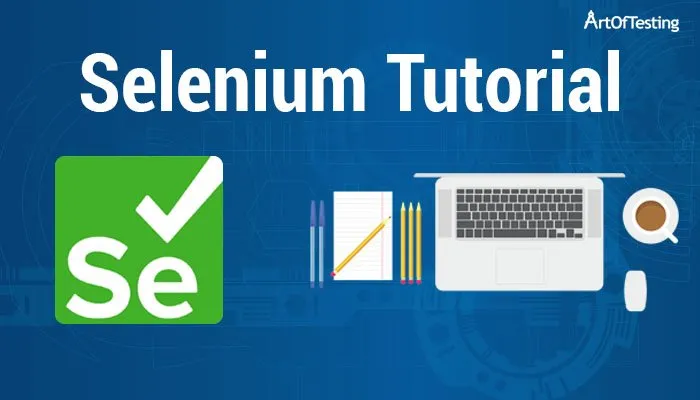

thanks this is very useful and good Quality Content.
Nice
Please share the same for Appium as well if possible.
Sorry, don’t have it, yet.
Please upload some freshers and experience testing resumes, which helps to crack the interviews.
Thanks for the suggestion. Will implement it soon.
thanks for the courese
1.how many days it takes for learn selenium with java course ?
and
2. do we have to know the knowledge of manual testing if we looking for automation testing jobs?
1. It is self-paced course. Depends on how quickly you can grasp and how much time you are putting in to practice the concepts.
2. Knowledge of testing concepts definitely helps in automation testing.
Excellent tutorial! The step-by-step breakdown of Selenium makes it so much easier for beginners like me to grasp the concepts. The practical examples provided truly enhance the learning experience. I appreciate the clear explanations and the emphasis on real-world application. Looking forward to more insightful tutorials like this one!