When a software application is created it needs to be tested to ensure that both the functional specification i.e. the functional requirements as well as the non-functional requirements i.e. requirements like performance, usability, security, etc are met.
This testing can be performed manually and using the automation testing tools also. Testing when performed manually is called Manual Testing, which we will be studying in this tutorial. Whereas, testing performed using an automated tool is known as automation testing.
So, let’s get started with this tutorial. Here we will study the formal definition of manual testing, the manual testing process, the need for manual testing, its limitations, the different types of manual testing, some tips to become a better tester, and at the end some common myths surrounding manual testing.
Content
Manual Testing Definition
Manual testing a type of testing that involves validation of the requirements of an application by executing a predefined set of test cases manually without using any automation tool.
Manual Testing Process
Let us study the whole manual testing process, understanding the different activities performed during manual testing of any application.
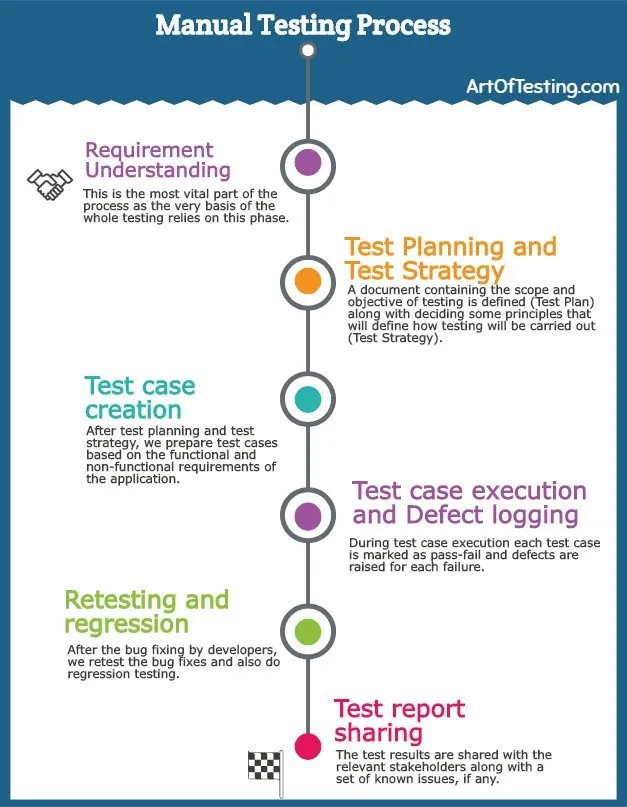
- Requirement Understanding – In this phase, all the requirements are gathered and analyzed. This is the most important phase of testing as the requirements are the very basis of the test cases and the overall testing of the application.
- Test plan and test strategy – In this phase, a document containing the scope and objective of testing is defined (Test Plan) along with deciding some principles that will define how testing will be carried out (Test Strategy).
- Test case creation – After test planning and test strategy, we prepare test cases based on the functional and non-functional requirements of the application.
- Test case execution and defect logging – Once test cases are ready and application is available for testing, we begin with test case execution, marking each test case as pass-fail and raising defects for each failure.
- Retesting and regression – After the bug fixing by developers, we retest the bug fixes and also do regression testing, to ensure that the fixes don’t adversely affect other functionalities.
- Test report sharing – Once the whole test execution cycle gets completed, the test results are shared with the relevant stakeholders along with a set of known issues, if any.
Advantages of Manual Testing
Let’ see some of its advantages.
- Manual testing helps in finding the defects before delivering to the customer, thus maintaining the application quality.
- It helps in the early identification of the bugs. Bugs found by the customer or even in the later stage of the project are difficult to fix and increase the cost of the project. Hence, efficiently carried out manual testing helps in avoiding such situations by early detection of issues.
- It helps in ensuring the conformance to not only the functional requirements but non-functional requirements as well – performance, usability, and user-friendliness.
Disadvantages of Manual Testing
- Time-consuming – It is a very time-consuming process as testers have to create exhaustive test cases and then execute each and every step of the test cases. Also, the documentation of the test results with actual results takes time.
- Requires more resources – As compared to automation testing, in case of manual testing more resources are required to create and execute the test cases.
- Prone to human errors – The manual testing relies heavily on the ability or skills of the person creating and executing the test cases. Even with the predefined requirements and test steps, two testers can come up with different test results based on their understanding.
- Not all testing can be done manually – Some of the testing like – Performance testing, security testing, or testing of scenarios like distributed testing, multi-threaded operation testing cannot be done effectively without any automation, performance or security tool.
Tips for better Manual Testing
In order to be good at manual testing, we have curated certain qualities that will help you become a better manual Tester-
- Get a thorough understanding of the requirements – For better manual testing, the right and complete understanding of the requirements is very vital. It helps in improving the test coverage thereby improving the overall testing.
- Good Domain knowledge – Good understanding of the domain is also very important as it helps in taking care of unspecified requirements or the non-functional requirements e.g a person having knowledge of the e-commerce domain can effectively test any e-commerce application even with a limited set of requirements.
- Technical skills – Having technical skills like the ability to query the database, understanding of table structure, knowledge of client-server architecture, etc helps in the understanding of the internal working of the application and data flow. This, in turn, helps in creating better test cases.
- Attention to detail – While testing, attention to detail helps in meticulously testing each and every feature of the application.
- Do not assume – As testers grow in experience, at times they tend to take certain things for granted but no matter how simple or trivial the functionality to be tested is, the tester should not assume that it will work without validating the same.
- Good communication skills – As a tester, one has to deal with different stakeholders, fellow developers, managers, and sometimes with client representatives also. Good communication and interpersonal skills help testers inefficient gathering of requirements as clearly articulated queries help in avoiding any requirement gaps.
Manual Testing Myths
Let us now go through some of the myths that surround manual testing along with a detailed explanation.

- Automation and AI will remove manual testing – First of all, there are many kinds of testing that can only be performed by humans like exploratory testing, usability testing, UI testing, etc.
Secondly, even for a conventional form of testing, manual testing is required until the application becomes stable and automation scripts get written. Also, 100% automation coverage is nearly impossible, so manual testing is there to stay. - Testing starts only after development gets completed – The testing phase can start as early as the requirement elicitation phase and corresponding to software development activity, there can be a testing activity in each of the phases. A very common SDLC model implementing the same is the V-model.
- Testing is an easy job – Efficient testing requires complete knowledge of the application to be tested, the domain knowledge, database structure, and many times the knowledge of the internal architecture as well.
Apart from that, a tester needs to meticulously test each and every aspect of the application without assuming anything and then clearly articulate the issues to the developers. All this means testing is not an easy job. - Testing increases project cost – The very aim of testing is to ensure software quality and early bug detection. Bugs found in the early phases of the application and before project delivery greatly reduce the bug-fixing cost. Hence, in the long run, testing doesn’t increase the project cost instead it helps in reducing the bug-fixing cost.
Conclusion
In this post, we tried to cover the topic of manual testing. Right from its definition to its needs, limitations, tips, and myths. If you want to learn the different manual testing concepts then I strongly suggest our tutorial series on Software testing.
In this tutorial series, we have not only covered theoretical aspects of software testing but also provided practical resources like test cases of different scenarios, tutorials on testing different types of applications, etc.
Thanks!! Happy testing.

its very beneficial for who are learning software testing course student i loved it…
I enjoy the efforts you have put in this, thanks for all the great blog posts.
I felt happy by seeing this Manual testing material. You covered all topics.