Hello Friends! In this article we are going to find the answer to this question – What is a font? In addition, we will get to know the different types of fonts and the need for fonts. So, let’s begin.
Content
Font Definition
A font is a graphical representation of text that can have different sizes, colors, or designs. These characters can be numbers, symbols, alphabets (both lowercase and uppercase), and even punctuation marks.
These varied options are available to change font according to the need, look, reflection of professionalism, tone, etc. To achieve this, we need different fonts.
Font vs Typeface
The word Font is often interchangeably used with the typeface. However, there is an ever-so-slight difference between them. For example, Times New Roman is a typeface that has different fonts under it – size, color, bold, italic, etc. The typeface is the design and the variations under it are fonts.
There are hundreds of typefaces available on MS-word, MS- Excel, And Wordpad. With these designs or fonts, we can completely change the look and feel of our documents.
History of Fonts
The history of fonts spans thousands of years, reflecting humanity’s development in communication, technology, and artistic expression. The journey of typography began with simple symbols carved into stone and evolved into the sophisticated, digital typefaces we use today.
- Early Origins – The story of fonts begins in ancient civilizations, where symbols like Sumerian cuneiform and Egyptian hieroglyphics were carved into stone. These early scripts set the stage for written language around 3,000 BCE.
- The Greek and Roman Era – Greek and Roman civilizations brought structure to alphabets, and Roman inscriptions introduced serifs—small flourishes at letter ends—giving a timeless style that influences fonts to this day.
- Manuscript Age – During the Middle Ages, Gothic (or Blackletter) script became prevalent in hand-copied manuscripts, especially for religious texts, adding intricacy and a sense of reverence to the written word.
- The Printing Revolution – The invention of the printing press by Gutenberg in the 15th century was a turning point. Movable type made books more accessible, leading to widespread literacy and regional font variations.
- Refinement in the Renaissance – As Renaissance ideals spread, classic fonts like Garamond and Caslon appeared, prized for their clarity and balance. These typefaces added a refined, readable elegance still admired today.
- Industrial Fonts for Advertising – By the 19th century, the rise of advertising fueled the creation of bold display fonts, including iconic slab-serif styles that conveyed strength and confidence.
- The Digital Era – The shift to digital in the 20th century changed fonts once again. Bitmap fonts gave way to scalable vector fonts, and standards like TrueType and OpenType made fonts more flexible across devices.
- Today’s Typography – Today, fonts are as diverse as the projects that use them—from traditional to digital, simple to artistic, offering endless ways to bring character to written words.
Types Of Fonts
The evolution of fonts has come a long way. Back in the day, they were used to type newsletters by individually arranging the typeset blocks.
Typographers do not follow this method. Instead, there are two types of fonts-
1. Bitmap Graphics
The bitmap is one of the oldest methods to print the font. It is a combination of the matrix, dots, or pixels to represent data. The only concern is its scalability. It fades on increasing the picture size. The pictures when zoomed show pixels separated which does not look good.
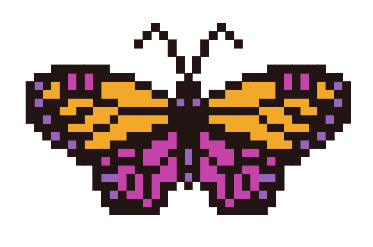
Advantages of Bitmap
The bitmap has its own set of advantages like-
- Quite fast and very simple to synthesize.
- Easier to create.
- Appropriate for small-sized displays where just the visibility is of importance.
Disadvantages of Bitmap
A few disadvantages of the bitmap are-
- They are not very suitable where frequent resizing is required.
- The image becomes pixelated quickly.
- Large file size.
- Large files take a long time to send, load, or receive.
2. Vector Graphics
Vector graphics replaced the bitmap in the 1980s. The pixels were now replaced and the graphics were displayed geometrically. These characters were designed mathematically. Thus, any zooming in or scalability could not affect the quality of the image.
Advantages of Vector
Vector graphics were replaced as they were more function-able. Some of its advantages are-
- They have infinite resolution.
- The file size is small.
- They can be easily manipulated i.e. scalable.
- They are reusable. By this we mean they can be duplicated and put anywhere.
Disadvantages of Vector
Though bitmaps were replaced by vector graphics, they still have a few disadvantages.
- They are slower to create than bitmaps. As they are drawn line by line.
- Many of the vector fonts lack special characters
- An optimized bitmap sometimes looks better than a downsized vector font.
- Vector graphics require rasterization for display.
- Vector graphics aren’t the best thing for complex graphical displays.
What is the need for Fonts?
There are various reasons how fonts prove to be effective in enhancing our content
- The fonts help in the demarcation of text. There is a sense of logical continuity if we use the fonts properly. Such as in this article. The h2 type subheadings are smaller than h1. The h1 heading is represented with bold letters.
- They guide the reader towards important text or information. Sometimes content is too long to read but too important to be missed. Using underlined, italic, or, bold fonts can guide which texts to read with more concentration.
- The fonts also set the right tone and mood, according to the text. One can see fonts in children’s books. They set the reader happy and joyful. On the other hand, fonts used in newspapers are professional and have a serious undertone.
- Fonts are also a way to attract readers. This is how advertisements grab their audience. The word SALE! Is always typed in big bold letters to attract the shoppers. The things with less importance are written in small letters below them. So, it is all the play with fonts.
- Continuous usage of the same font creates a sense of harmony in the content. It looks clean and more uncluttered. Proper alignments are of equal importance.
Font Anatomy
When we look at letters on a page or screen, we rarely think about the small design choices that shape each character. Yet, these details—like tiny strokes, curves, and spaces—make each font unique and affect how readable or visually appealing it is. This breakdown of font anatomy reveals the essential components that give typefaces their distinctive personalities.
- Baseline and Cap Height – The baseline is the invisible line where letters sit, while the cap height marks the top of capital letters, setting the vertical boundaries for most characters.
- X-Height – The x-height is the height of lowercase letters (like “x” or “a”) and has a big impact on readability and a font’s overall look.
- Ascenders and Descenders – Ascenders are the parts of letters that rise above the x-height, as in “b” or “h.” Descenders, like in “p” or “g,” extend below the baseline, adding flow and spacing to the text.
- Serifs – Serifs are the small decorative strokes at the ends of letters. Fonts with these details have a traditional, formal look, while those without (sans-serifs) feel more modern and clean.
- Counters – These are the enclosed or partially enclosed spaces inside letters, like the center of “o” or “p.” Counters affect the openness and readability of each character.
- Stems and Strokes – Stems are the main, thick vertical lines in letters, while strokes are any additional lines that shape the character. Together, they define the overall structure of each letter.
- Terminals and Tails – Terminals are the ends of strokes that don’t have serifs, often found in letters like “f” or “j.” Tails, like those on “Q” or “R,” add a unique flair to certain letters.
- Ligatures – Ligatures combine two or more letters into a single, connected character—like “fi” or “fl”—which can improve visual flow and reduce awkward spacing.
Choosing the Right Font
Selecting the right font can elevate your message, making it resonate with the reader. Here are some practical tips to help you make the best choice-
- Consider the Purpose – Choose fonts that align with the tone of your content. A serif font may suit formal documents or literature, while sans-serif fonts work well for modern, clean layouts in digital and casual contexts.
- Prioritize Readability – For body text, choose fonts with high legibility, especially at smaller sizes. Avoid overly decorative or complex fonts for large blocks of text—they can tire the reader’s eyes.
- Understand Hierarchy – Use different font weights or sizes to create a visual hierarchy, guiding readers through headlines, subheadings, and body text. For instance, bold fonts for headings and lighter weights for body text help distinguish sections.
- Limit Your Font Choices – Stick to two or three fonts max. Mixing too many fonts can feel chaotic; a primary font for body text and an accent font for headings usually works best.
- Pay Attention to Spacing – Adjust kerning (space between letters) and leading (space between lines) for readability and a balanced look, especially in titles or where space is tight.
- Test Across Devices – If designing for digital platforms, make sure your chosen fonts render well on different screens and devices. Some fonts look great in print but lose clarity online.
- Trust Classic Combinations – Many classic font pairings (like serif for headings and sans-serif for body) are timeless for a reason. These combinations are visually pleasing and create a professional look.
Conclusion
This completes our tutorial on – What is a font? In a nutshell, for any content, the use of proper fonts, alignments, and a sense of spacing is of the same importance as the content itself.
A presentation aimed to show in the office will create a great impact if it has proper spacing, emphasis on important points, clear headings and subheadings, and the right size font. These all factors set the right professional tone. Therefore, such things matter in the long run.
FAQs
How do I choose the right font for my website?
Pick a font that reflects your brand’s tone, is easy to read, and works well on all devices; limit choices to two or three complementary fonts to keep the look clean and cohesive.
What are the most popular fonts?
Some timeless choices include Helvetica, Times New Roman, Arial, and more recently, Google fonts like Roboto and Open Sans for digital content.
How do I install fonts on my computer?
Download the font file, then double-click to open it and select "Install." The font will automatically be added to your system's font library.
What are web fonts and why are they important?
Web fonts are optimized fonts that load directly from a server for online use, ensuring consistent and accessible text display across different browsers and devices.
How can I make my text more readable?
Use sufficient contrast, choose clear fonts, and adjust line spacing and font size to make sure the text is easy on the eyes.
What are some common font problems?
Common issues include poor readability at small sizes, inconsistent display across devices, and loading issues with custom fonts.
