In this tutorial, we will be studying about the very basics of scripting in JMeter – a ‘Test Plan’ and the different Elements of Test Plan.
Content
What is a Test Plan?
A Test Plan is a logical container that contains different requests or operations required to create a performance test script. The different types of operations are carried out by different elements of the Test Plan. Using JMeter GUI for adding, removing and configuring the Test Plan elements.
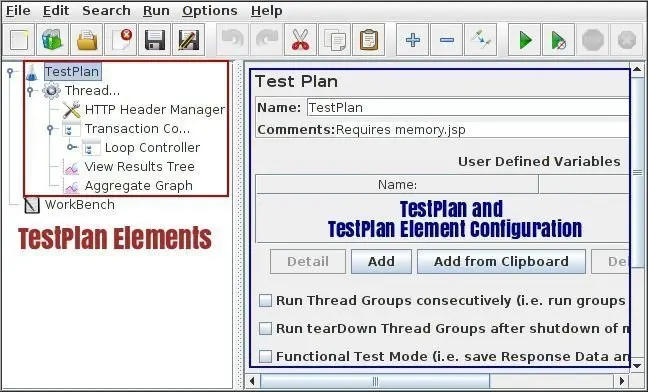
In the above image we can notice two panes. The left pane is used for adding and removing of Test Plan elements whereas the right pane is used to configure either the Test Plan itself or its different elements.
Some of the commonly used Test Plan Elements-
- Thread Group
Thread Groups are used to simulate virtual users in a performance test. We can have multiple thread groups simulating different types of operations performed by users on an application. - Sampler
Samplers are the different requests which we can send to the server being tested. JMeter provides us various samplers like – HTTP, FTP, TCP, JDBC etc request samplers. - Logic Controllers
Logic controller allow us to customize the way the Sampler requests is sent to the server. A common example of Logic Controller is Loop controller which makes a request multiple times to the server. - Timers
Timers are used to halt the test execution for specified duration. Basically we use Timers to simulate real user wait Time or think time. - Assertions
Assertions are used to perform some validations to check the correctness of the response received from the server. - Listeners
Listeners in JMeter are used to save, view and analyze the test results in graphical or tabular forms.
From the next post, we will be studying each Element of a Test Plan in detail, covering its purpose and usage with example.
That’s all we have in this section, please share it with your friends and colleagues. Check out the complete JMeter tutorial here.
Reference-
Apache JMeter User Manual
