In this tutorial, we will learn to integrate JMeter and JUnit. This JMeter and JUnit integration help in load testing of customized Java methods – the JUnit tests. Integrating JUnit in JMeter helps in finding the time taken by individual tests with the applied load using various JMeter capabilities. In this post, we will create a sample JUnit test and then configure it to run in JMeter.
Content
Steps to integrate JMeter with JUnit
- Create a JUnit Test Project
- Create Jar for the JUnit Project
- Put Jar in JMeter’s lib/junit directory
- Run JUnit tests in JMeter
Creating a JUnit Test Project
Here, we will create sample Java project having JUnit annotations. It contains a test class sampleJUnitTest.java having to test methods.
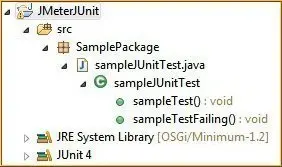
For the demo, we have two JUnit Tests in sampleJUnitTest.java – sampleTestPassing and sampleTestFailing. The Test sampleTestPassing gets passed when run and the Test sampleTestFailing is explicitly failed using Assert.fail() command.
SampleJUnitTest.java
package SamplePackage;
import org.junit.*;
public class SampleJUnitTest {
//Constructors
public sampleJUnitTest() {
}
public sampleJUnitTest(String test) {
this();
}
@Test
public void sampleTestPassing() {
System.out.println("Running JUnit Sample Test");
}
@Test
public void sampleTestFailing() {
Assert.fail();
System.out.println("Failing JUnit Sample Test");
}
}
Creating Jar for the JUnit Project
Now we will create a Jar of the above JUnit project. In eclipse, jar can be created easily using Export functionality. Follow the below screenshots for the Jar creation steps-
- Right-click on the Project and click on the Export button.
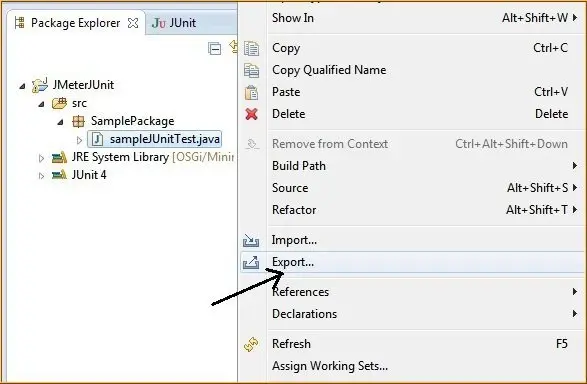
- Inside Java, click on the ‘JAR file’.

- Select your Project and check the resources. Also, provide the path for the generated Jar file.

Putting Jar in JMeter’s lib/junit directory
Next put the generated Jar file in the JMeter’s lib/junit directory and restart JMeter.
Running JUnit tests in JMeter
- First, add a “JUnit Request” to a Thread group

- Check the “Search for JUnit 4 annotations (instead of JUnit3)” checkbox
- From the “Classname” dropdown select the JUnit Test class created
- From the “Test Method” dropdown, select the JUnit method/Test you want to load test
- Likewise, multiple JUnit Requests can be added with each request having a Test method- in this example, two JUnit requests are added for Passing and failing a test
 .
. - Add Listeners and run the test.

This concludes running JUnit tests in the JMeter tutorial. Please comment below if you have any queries. Check out the complete JMeter tutorial below.

you should have to provide the jar file of your example too
Hi, Could JMeter support Junit 5?