Before starting with beanShell scripting demo, let’s first understand – What is a BeanShell?
A BeanShell is light-weight scripting language. It has Java like syntax and being a scripting language it is interpreted instead of compiled.
BeanShell Scripting in JMeter example
In this example, we will open the search engine Bing, write a search term and fetch top 5 links from the search results.
Step.1. I hope you are aware of the usual JMeter scripting, so we won’t go in deep and assume that script to open bing and write search term is already scripted. As shown in the image below, we have a transaction controller “Launch bing” and “Get all results links”. These transaction controllers will have their respective HTTP requests.
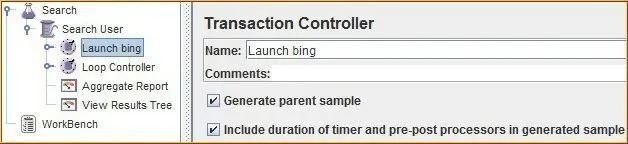
Step.2. First of all, we will run the script and get text response in the view result tree and create a regular expression to fetch link, for more information about regular expression extractor, please refer to our post on Correlation in JMeter.
Step.3. The next step would be to create the Regexp Extractor that will be added as child of the HTTP request under the “Get all result links” controller.
Step.4. Add BeanShell Script element as a child and write the following code-
keyword = "buddha quotes";
links = vars.get("links");
f = new FileOutputStream("result.csv",true);
p = new PrintStream(f);
this.interpreter.setOut(p);
print(keyword + "," + links);
f.close();Check the image below for reference –

The code is self-explanatory and will create a result.csv file with links for the keyword “buddha quotes”. Also, we can parameterize the keyword and make the script more generic and dynamic.
That’s all we have in this post, please share it with your friends and colleagues, comment below if you have any queries. Check out the complete JMeter tutorial below.
